TikTok is one of the most popular mobile and social media apps in the world. It offers short-form videos for both entertainment and educational purposes. Many users make their own videos in hopes of going viral on the platform.
This is also the reason why many people also want to download TikTok videos for free using a certain app called VideoCopy. VideoCopy is a prominent app that lets you download and edit videos. You can add filters, captions, and more with the help of this app.
Find out more about how you can use VideoCopy to download TikTok videos and more in this article.
- Create Fun and Unique Videos
- How to Download TikTok Videos for Free
- Listen to Music Anytime Anywhere
- Discover Myriad of Video Editing Tools
- Subscribe to Premium and Unlock More Features
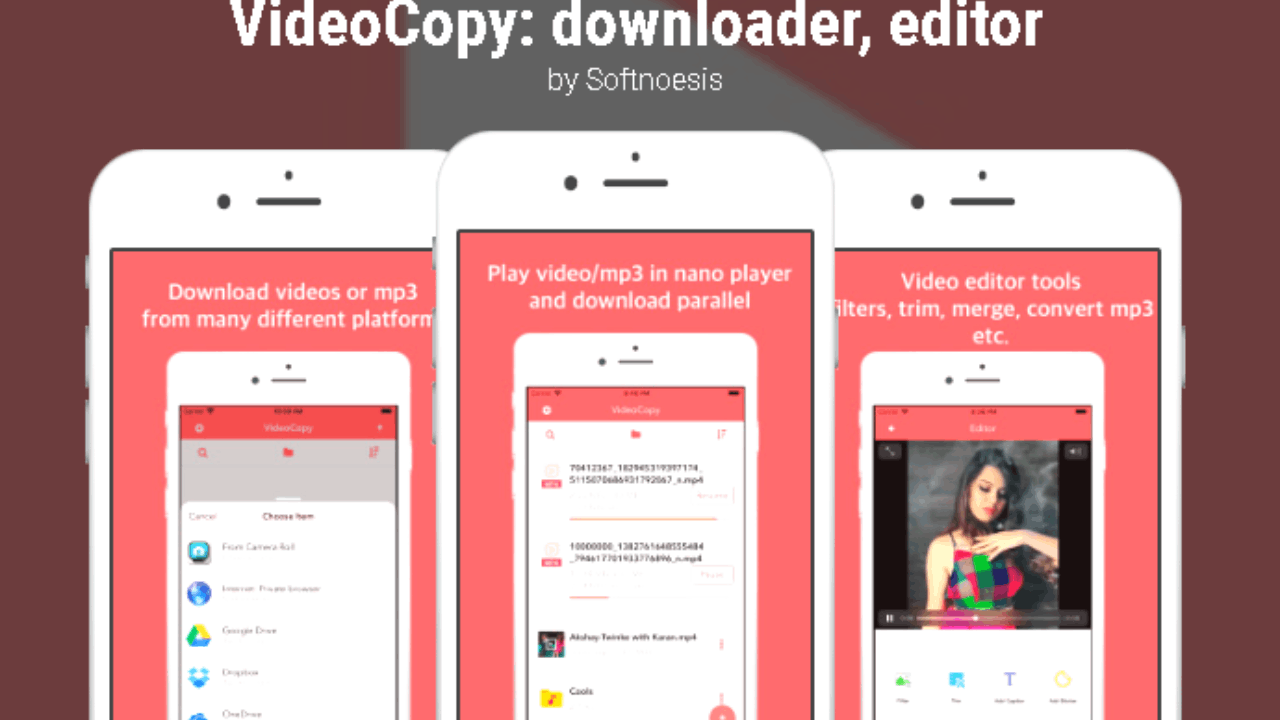
Create Fun and Unique Videos
VideoCopy is a mobile app that is loaded with different features to help you create unique and highly-personalized videos.
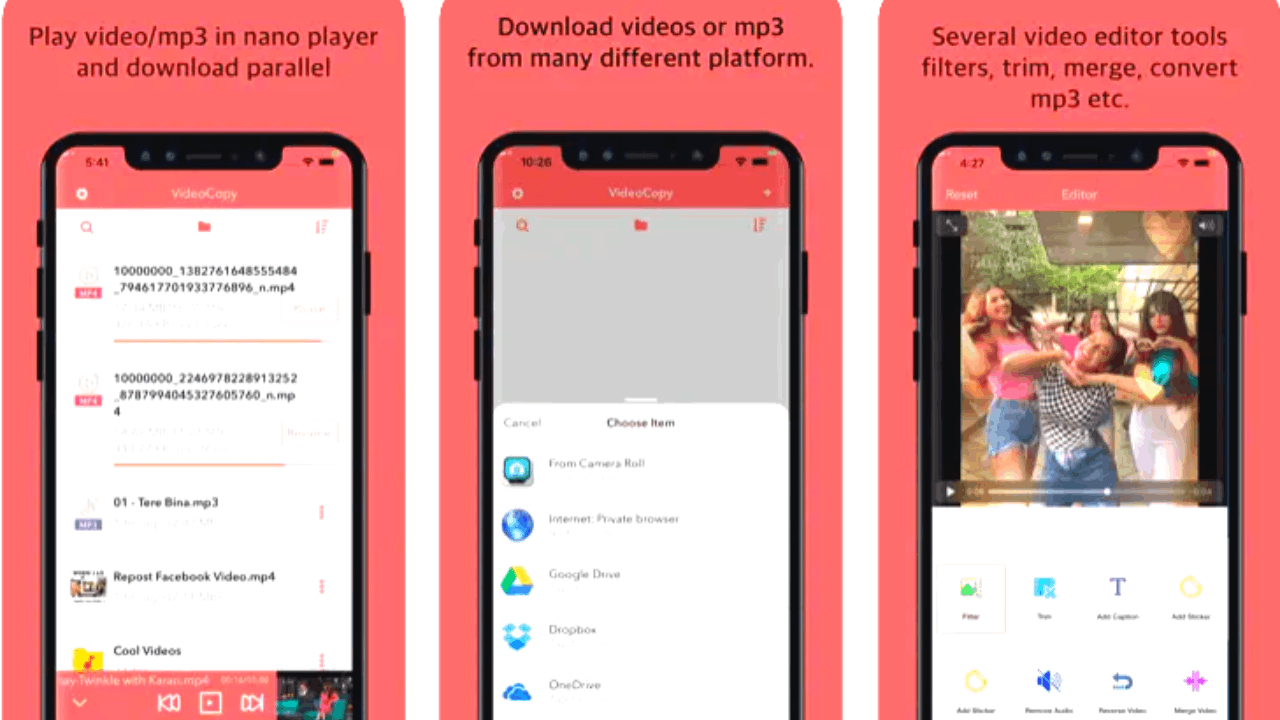
Whether you want to upload it on TikTok or any other social media, VideoCopy has all the features that you need. It is an easy and simple video editing tool that allows users to copy, trim, and merge video files.
The app also has a wide variety of features such as the ability to add watermarks to your videos, text overlays, add audio effects, import your own song and video from the internet, and more.
Download Your Video or Songs from Anywhere
The best part about using VideoCopy is that it allows you to download videos and music from almost anywhere on the internet. Whether you just want to download a video from your Google Drive or Dropbox, you can do so with the app.
You can import songs even from your own desktop or laptop if you wish to use them. You can create videos to share on different social media platforms such as Facebook, Twitter, and YouTube, among others.
How to Download TikTok Videos for Free
While you can download TikTok videos to your mobile device through the app itself, but there are certain limitations such as lower resolution or watermarks.
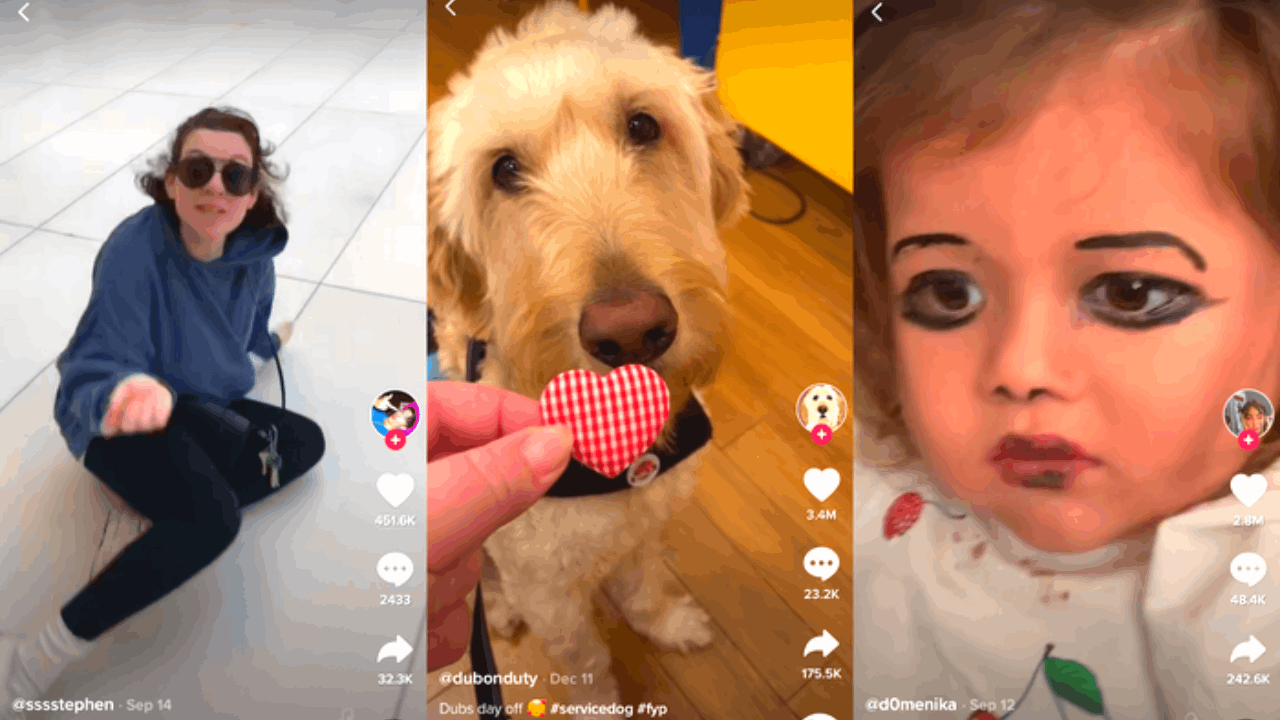
This is why many people often use apps like VideoCopy to allow them to download TikTok videos for free without compromising the quality of the video.
To do this, simply launch the app and use the TikTok link and you should be able to download the video in its full glory. It's a very simple procedure without you having to do a lot of things.
All you need to do is wait for the download to finish and you can proceed to either repost the video or edit and add a few filters to the app.
Browse the Internet Privately
There are not a lot of apps that let you download videos for free and give you the privacy that you need when browsing the internet. VideoCopy offers one of the most secure browsers with its private browser feature.
You can now listen to or watch your downloaded videos through a private browser without having to worry about privacy.
The private browser still offers the same function as a normal browser but with its security features heightened.
Listen to Music Anytime Anywhere
If there is one feature that you always want on an app, it's a music player. Fortunately, VideoCopy also has a built-in music player where you can play videos and songs that you have collected.
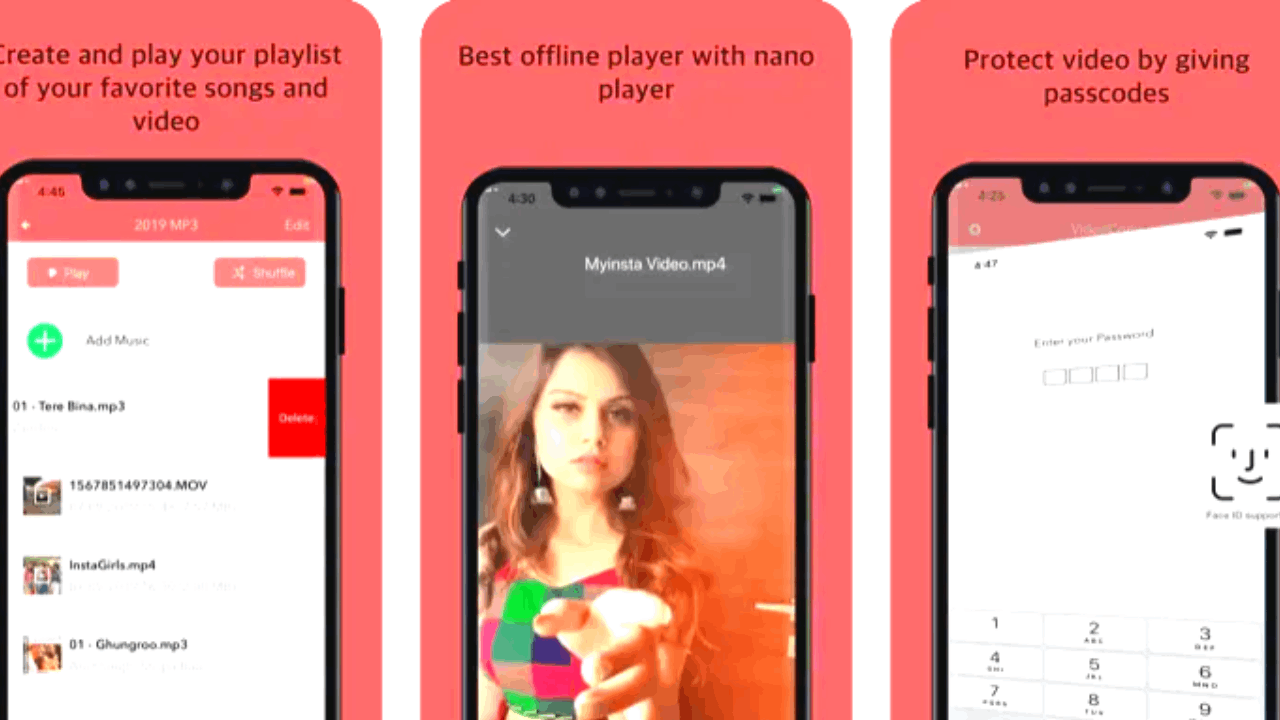
It is a nano player so it doesn't take up a lot of space on your device. You can even search for music in the player.
For many people, having a music player lets you listen to music anytime anywhere and that is what VideoCopy wants.
It allows you to play your music in the background even while your screen is locked.
Create Playlists for Your Favorite Songs
VideoCopy also gives you the option to create your own playlist. You can create as many playlists as you can and add as many songs or videos as you like.
You can select and play any songs that you want from your library. There is also an option to play music on shuffle so you can discover new music. To use the playlist, simply drag the video or song from your library into the playlist of your choice.
Discover Myriad of Video Editing Tools
Now that you have learned how to download TikTok videos for free, it is time for you to learn how to edit these videos to make them more unique.
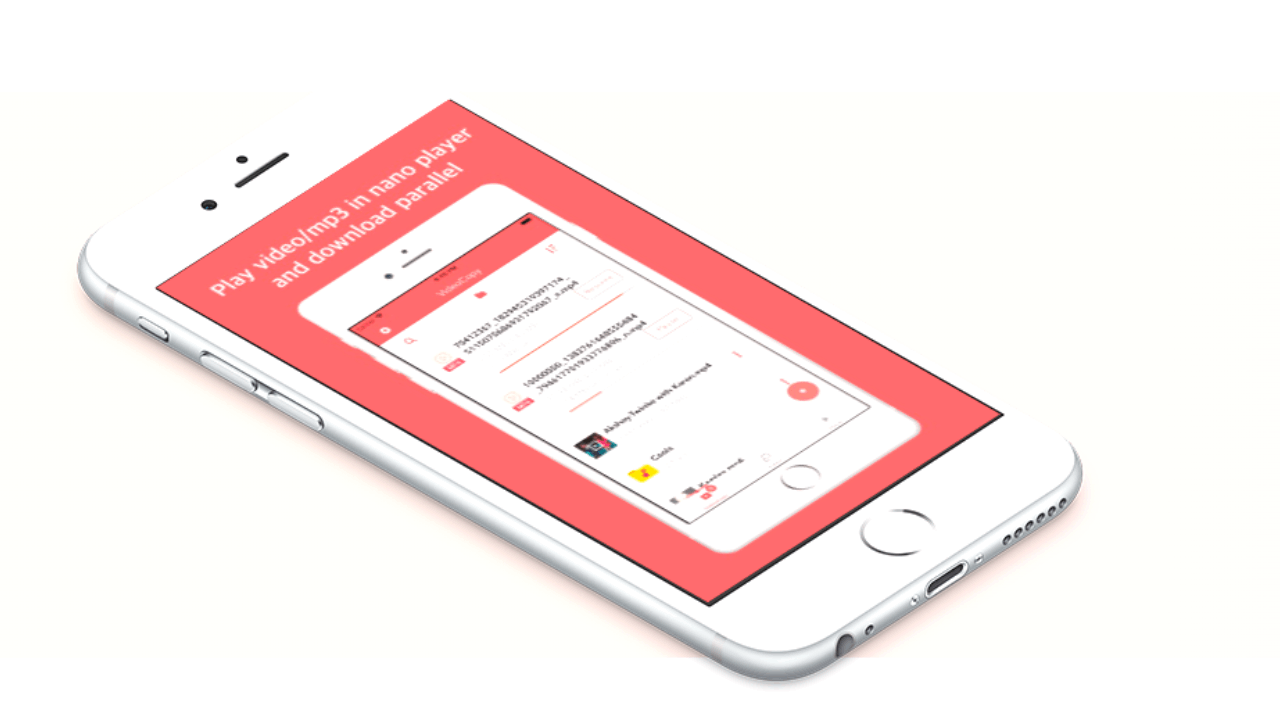
VideoCopy has one of the most extensive lists of features that will allow you to personalize your videos. The app features different video filters and you can add stickers and captions as well.
You can do a lot of things to do the video such as remove the audio so you can add your own later on or trim the video to make it shorter.
You can also reverse the video or merge two videos into one. Lastly, you also have the option to convert the video into an audio file.
Manage Your Files into Folders
With all the video and audio files that you have, you also need an app to help you manage the hundreds of files you have on your phone.
This is why VideoCopy also has a file manager. You can create your own subfolders where you can categorize different videos together.
You can rename, share, save, and delete files together using this feature. You can even add videos from other apps through the file manager as well.
Subscribe to Premium and Unlock More Features
If you want to unlock more features from VideoCopy, consider subscribing for the premium subscription.
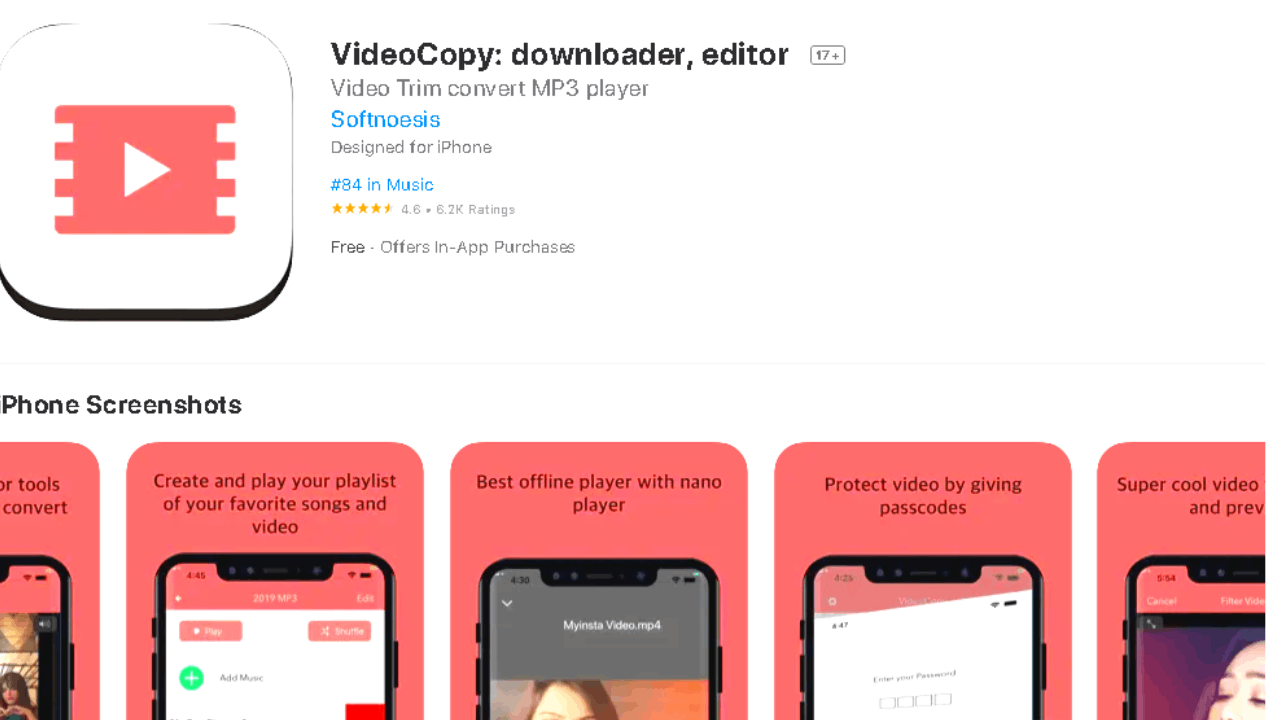
There are a lot of perks to subscribing such as no ads, all video editing tools are unlocked, and you can download as many videos as you want.
You can subscribe every three months, every year, or a lifetime where you only get a one-time charge and never pay ever again.
How to Download
VideoCopy is available to download at the Apple App Store, exclusively for iOS devices. To download, search for the app by using the name in the search menu.
Tap “Get” to begin downloading the app. Wait until the app is fully installed before launching it. You should be able to use the app to start downloading videos on social media.
Conclusion
VideoCopy not only allows you to download your favorite TikTok videos, but it also helps you create and edit videos that could potentially become popular.





